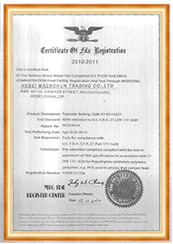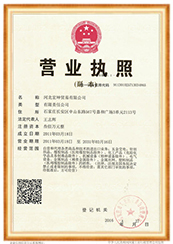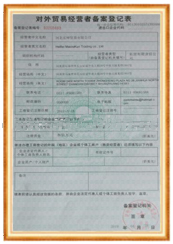Silk screen printing is a popular method of printing designs onto various surfaces, such as fabric, paper, and plastic. One of the most common types of silk screen printers is the 4-color manual silk screen printer. This type of printer is versatile and can be used for a wide range of printing projects. In this article, we will explore the functionality of a 4-color manual silk screen printer and discuss the benefits of using this type of printer.
A 4-color manual silk screen printer is a machine that uses a mesh screen to transfer ink onto a surface. The printer has four separate screens, each with a different color of ink. The screens are placed on top of each other, allowing the printer to print designs with up to four colors. The printer is operated manually, with the user moving the screens into position and applying the ink by hand.

One of the main benefits of using a 4-color manual silk screen printer is its versatility. This type of printer can be used to print designs onto a wide range of surfaces, including t-shirts, posters, and banners. The printer can also be used to print designs of varying complexity, from simple text to intricate patterns. This versatility makes the 4-color manual silk screen printer a popular choice for artists, designers, and small businesses.
Another benefit of using a 4-color manual silk screen printer is its cost-effectiveness. Compared to other types of printing methods, such as digital printing or offset printing, silk screen printing is relatively inexpensive. The materials needed for silk screen printing, such as screens, inks, and squeegees, are affordable and readily available. This makes silk screen printing an attractive option for individuals and businesses looking to produce high-quality prints on a budget.
In addition to its versatility and cost-effectiveness, a 4-color manual silk screen printer offers excellent print quality. The printer can produce vibrant, long-lasting prints that are resistant to fading and wear. The printer can also print designs with precise registration, ensuring that the colors line up correctly and the design looks professional. This high level of print quality makes the 4-color manual silk screen printer a popular choice for businesses looking to create eye-catching promotional materials.
Despite its many benefits, using a 4-color manual silk screen printer does require some skill and practice. The printer requires careful setup and alignment to ensure that the colors print correctly. The user must also have a steady hand when applying the ink to the screens to avoid smudges or smears. However, with practice and patience, anyone can learn to use a 4-color manual silk screen printer effectively.
In conclusion, a 4-color manual silk screen printer is a versatile, cost-effective, and high-quality printing option for individuals and businesses. The printer can be used to print designs onto a wide range of surfaces and produce vibrant, long-lasting prints. While using a 4-color manual silk screen printer does require some skill and practice, the results are well worth the effort. Whether you are a designer looking to create unique prints or a business looking to produce promotional materials, a 4-color manual silk screen printer is a valuable tool to have in your arsenal.
Silk screen printing is a popular method used to transfer designs onto various surfaces, such as fabric, paper, and plastic. One of the most common types of silk screen printers is the 4-color manual silk screen printer. This type of printer allows for the printing of designs with up to four different colors, making it a versatile tool for creating vibrant and detailed prints.
To operate a 4-color manual silk screen printer, it is important to understand its functionality and how each component works together to create a successful print. In this article, we will provide a step-by-step guide on operating a 4-color manual silk screen printer, from setting up the printer to printing your design.
The first step in operating a 4-color manual silk screen printer is to set up the printer on a stable and level surface. Make sure that the printer is securely in place and that all components are properly aligned. Next, prepare your design by creating a stencil or screen with the desired image or text. This stencil will be used to transfer the design onto the printing surface.
Once your stencil is ready, place it on the printing surface and secure it in place using tape or adhesive. Make sure that the stencil is aligned correctly and that there are no gaps or overlaps in the design. Next, prepare your ink colors by pouring them into separate containers or trays. Use a squeegee to apply the ink to the stencil, making sure to cover the entire design evenly.
After applying the ink, lower the screen onto the printing surface and use a squeegee to press the ink through the stencil and onto the surface. Make sure to apply even pressure and move the squeegee in a smooth and consistent motion to ensure a clean and crisp print. Repeat this process for each color in your design, making sure to clean the screen and squeegee between colors to prevent mixing.
Once all colors have been printed, carefully lift the screen off the printing surface to reveal your finished design. Allow the ink to dry completely before handling or washing the print. If desired, you can heat set the ink using a heat press or iron to ensure durability and longevity.
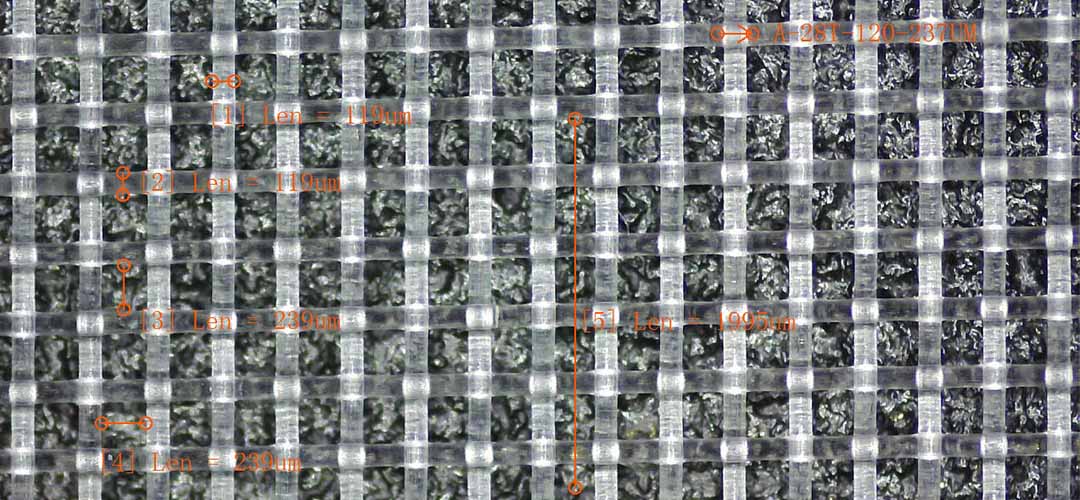
Operating a 4-color manual silk screen printer requires practice and patience, but with the right techniques and attention to detail, you can create professional-quality prints with ease. By understanding the functionality of the printer and following a step-by-step guide, you can unleash your creativity and bring your designs to life with vibrant colors and intricate details.
In conclusion, a 4-color manual silk screen printer is a versatile tool for creating high-quality prints on a variety of surfaces. By following a step-by-step guide on operating the printer, you can achieve professional results and bring your designs to life with ease. With practice and attention to detail, you can master the art of silk screen printing and create stunning prints that showcase your creativity and talent.
Silk screen printing is a popular method used to transfer designs onto various surfaces, such as fabric, paper, and plastic. A 4-color manual silk screen printer is a versatile tool that allows for the printing of intricate designs with multiple colors. However, like any piece of equipment, it can encounter issues that may affect its functionality. In this article, we will discuss some common problems that may arise with a 4-color manual silk screen printer and how to troubleshoot them.
One common issue that users may encounter with a 4-color manual silk screen printer is uneven printing. This can be caused by a variety of factors, such as improper screen tension, uneven pressure during printing, or misalignment of the screens. To troubleshoot this issue, first check the tension of the screens and adjust as needed. Make sure that the screens are properly aligned and that the pressure is evenly distributed across the printing surface. Additionally, check the squeegee blade for any damage or wear and replace if necessary.

Another common problem with a 4-color manual silk screen printer is ink bleeding. Ink bleeding occurs when the ink spreads beyond the intended design, resulting in a blurry or smudged print. This can be caused by using too much ink, improper screen tension, or inadequate drying time between colors. To troubleshoot this issue, first ensure that the screens are properly tensioned and that the ink is being applied evenly. Use a light touch when applying the ink and allow each color to dry completely before moving on to the next.
Registration issues are another common problem that users may encounter with a 4-color manual silk screen printer. Registration refers to the alignment of the different colors in a design. Misalignment can result in a distorted or blurry print. To troubleshoot registration issues, first check the alignment of the screens and adjust as needed. Use registration marks to ensure that each color is properly aligned with the others. Additionally, make sure that the screens are securely fastened in place and that the printing surface is flat and level.
Ink clogging is another common issue that users may face with a 4-color manual silk screen printer. Ink clogs can occur when the ink dries in the screen or on the squeegee blade, preventing the ink from flowing smoothly onto the printing surface. To troubleshoot ink clogs, first clean the screens and squeegee blade thoroughly with a solvent or cleaning solution. Use a soft brush or cloth to remove any dried ink or debris. Additionally, make sure that the ink is at the proper consistency and viscosity for printing.
In conclusion, a 4-color manual silk screen printer is a valuable tool for creating high-quality prints with multiple colors. However, like any piece of equipment, it can encounter issues that may affect its functionality. By understanding common problems and how to troubleshoot them, users can ensure that their printer operates smoothly and produces professional results. By following the tips outlined in this article, users can keep their 4-color manual silk screen printer in top condition and continue to create stunning prints for years to come.
Pre: How to Perfect Plastisol Heat Curing for Vibrant Prints
Next: Heat Curing for Screen Printing Inks: What You Need to Know
MACROKUN has established long-term and stable cooperative relations with many transportation companies such as China Post, DHL, FEDEX, USPS, UPS, etc. Of course, MACROKUN can also provide air and sea transportation. The powerful logistics system enables all MACROKUN'S Printing Mesh, Filter Mesh and Filter Bags and so on to be easily and efficiently transported to any place. For quotes and inquiries, please email our sales team.